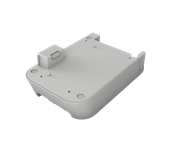Consumíveis
PABU001
Base com bateria para impressoras de etiquetas QL810W e QL820NWB, até 1,400 etiquetas (preto e vermelho)
107,82 € (Com IVA)
87,66 € (Sem IVA)
87,66 € (Sem IVA)
Mostrar mais
Mostrar menos
Filtrar por
Mostrar mais
Mostrar menos