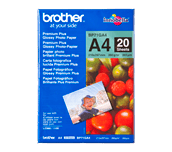Consumíveis
LC3239XLBK Preto
Tinteiro Preto. Duração estimada: até 6.000 páginas (segundo ISO/IEC 24711)
74,08 € (Sem IVA)
LC3239XLC Cião
Tinteiro Cião. Duração estimada: até 5.000 páginas (segundo ISO/IEC 24711)
69,45 € (Sem IVA)
LC3239XLM Magenta
Tinteiro Magenta. Duração estimada: até 5.000 páginas (segundo ISO/IEC 24711)
69,45 € (Sem IVA)
LC3239XLY Amarelo
Tinteiro Amarelo. Duração estimada: até 5.000 páginas (segundo ISO/IEC 24711)
69,45 € (Sem IVA)
LC3237BK Preto
Tinteiro Preto. Duração estimada: até 3.000 páginas (segundo ISO/IEC 24711)
39,80 € (Sem IVA)
LC3237C Cião
Tinteiro Cião. Duração estimada: até 1.500 páginas (segundo ISO/IEC 24711)
26,38 € (Sem IVA)
LC3237M Magenta
Tinteiro Magenta. Duração estimada: até 1.500 páginas (segundo ISO/IEC 24711)
26,38 € (Sem IVA)
LC3237Y Amarelo
Tinteiro Amarelo. Duração estimada: até 1.500 páginas (segundo ISO/IEC 24711)
26,38 € (Sem IVA)
ZUNTMFCJ6900
Base de impressora com arrumação branca para impressoras tinta X Series J6000
368,10 € (Sem IVA)