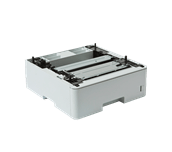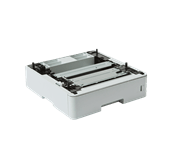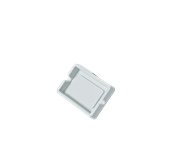Consumíveis
DR3400
Tambor. Duração estimada: 30.000 páginas (a 1 página por trabalho) / 50.000 páginas (a 3 páginas por trabalho). Não inclui toner
179,35 € (Sem IVA)
TN3430
Toner Preto. Duração estimada de 3.000 páginas segundo ISO/IEC 19752
89,03 € (Sem IVA)
TN3480
Toner Preto. Duração estimada de 8.000 páginas segundo ISO/IEC 19752
152,94 € (Sem IVA)
TN3512
Toner Preto. Duração estimada de 12.000 páginas segundo ISO/IEC 19752
172,40 € (Sem IVA)
ZUNTL6000W
Base de impressora com arrumação branca para a série laser monocromática L6000
195,00 € (Sem IVA)